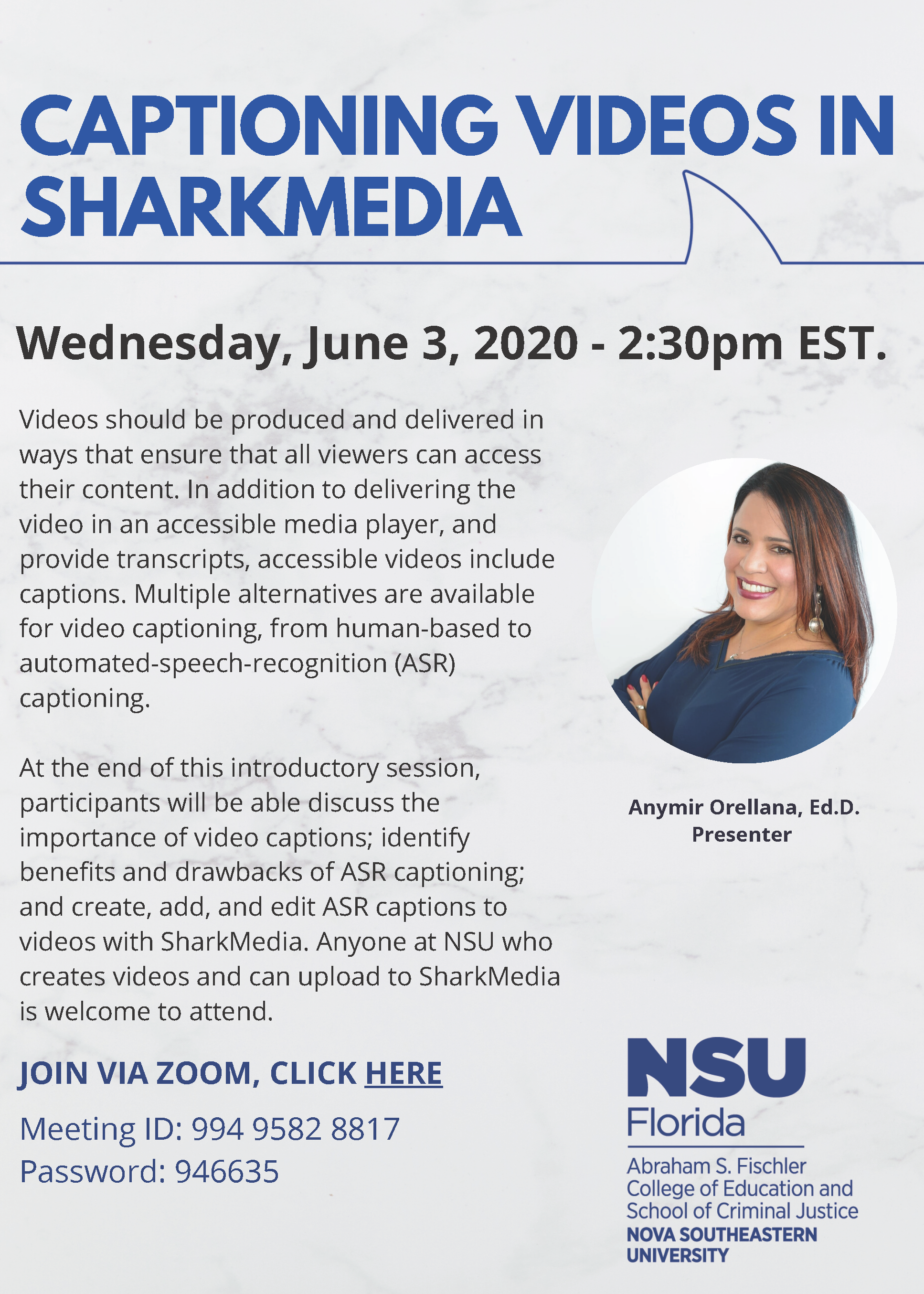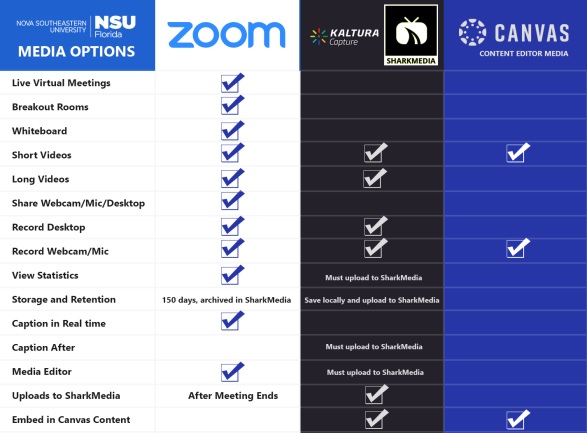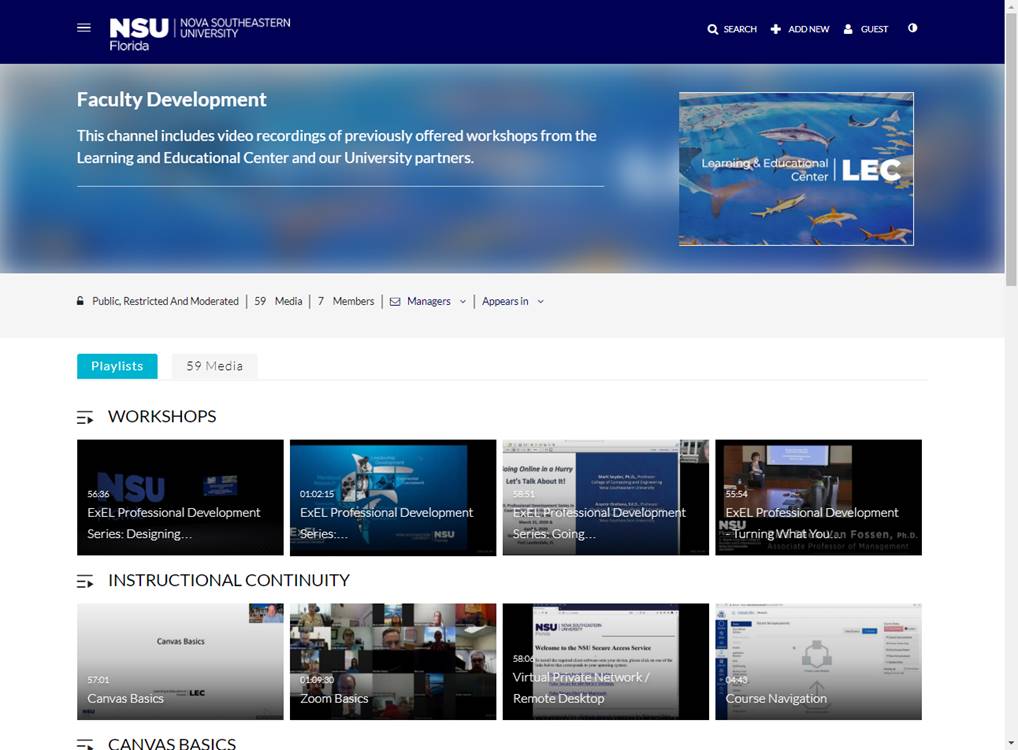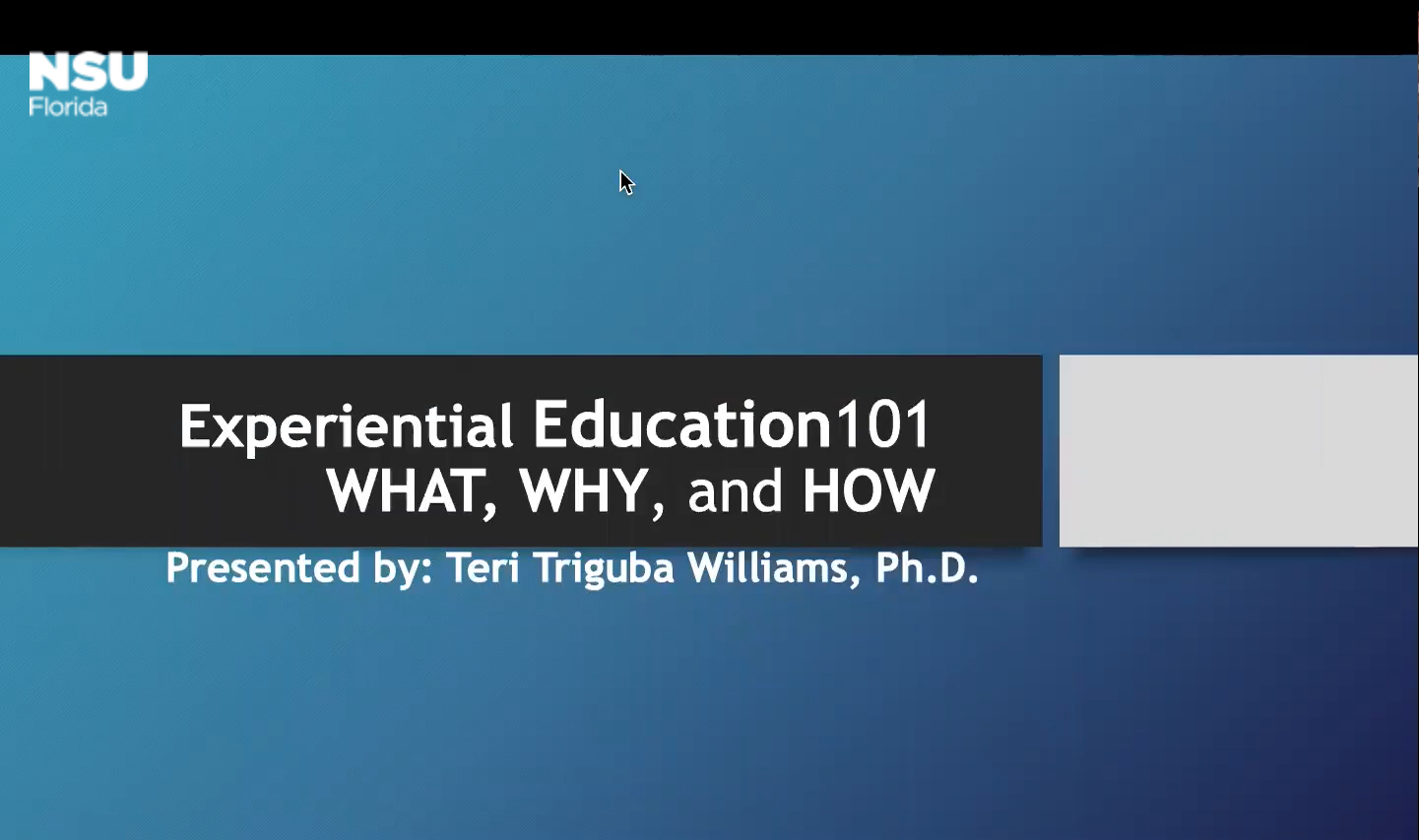This Week in the LEC: Workshops- Using Kolb's Experiential Learning Cycle, Best Practices in Online Teaching, and Sharing Video in Courses
Issue Date: 05-29-2020
Best Practices in Online Teaching and Learning, Level 1
Facilitator: Judith Slapak-Barski, Ed.D., NSU Halmos College of Natural Sciences and Oceanography
Description:
This workshop will introduce participants to online teaching skills, and explore both technical skills and pedagogical frameworks necessary to facilitate fully online or hybrid (blended) courses. Participants will differentiate between the characteristics of online and blended courses; identify the basic pedagogical considerations that must frame an online course; delineate the basics of building an online course; practice how to effectively perform the role of online course facilitator; identify communication tools to increase student engagement; and outline elements of effective assessment activities. The workshop is divided into four main areas: (1) Andragogy and Pillars of Online Teaching & Learning; (2) Building Online Courses; (3) Facilitating Online Courses (Promoting Interaction & Communication); (4) Assessing Learners and Enhancing Retention and Transfer of Knowledge.
Notes
- This training is not a replacement for the Teaching in the BlendFlex Model training or any trainings that may be required by your college.
- Space is limited.
- Upon completion of this workshop, participants will receive a digital badge from NSU’s LEC (Learning and Educational Center) that can be displayed on social media sites (e.g., LinkedIn, Facebook, Twitter, others).
Best Practices in Online Teaching and Learning, Level 1
This link will allow you to register for Tuesday, June 2nd, 2020 9:30 AM - 12:30 PM Eastern Time (US and Canada)
Register in advance for this meeting:
https://nova.zoom.us/meeting/register/tJwofumhpzwpGdW-UL4RIux2KjEZMqmajWXc
After registering, you will receive a confirmation email containing information about joining the meeting. Hurry-Space is limited!
Best Practices in Online Teaching and Learning, Level 1
This link will allow you to register for Thursday, June 4, 2020 1:00 PM - 4:00 PM Eastern Time (US and Canada)
Register in advance for this meeting:
https://nova.zoom.us/meeting/register/tJIvf-uhqDsuGdPbtKQY-IgbfllEyEFI5XGW
After registering, you will receive a confirmation email containing information about joining the meeting. Hurry-Space is limited!
Captioning Videos in SharkMedia
Facilitator: Anymir Orellana, Ed.D. Professor, Abraham S. Fischler College of Education and School of Criminal Justice
Description:
Videos should be produced and delivered in ways that ensure that all viewers can access their content. In addition to delivering the video in an accessible media player, and provide transcripts, accessible videos include captions. Multiple alternatives are available for video captioning, from human-based to automated-speech recognition (ASR) captioning.
At the end of this introductory session, participants will be able to discuss the importance of video captions; identify benefits and drawbacks of ASR captioning; and create, add, and edit ASR captions to videos with SharkMedia. Anyone at NSU who creates videos and can upload to SharkMedia is welcome to attend.
Date & Time:
Wednesday, June 3rd, 2020
2:30pm EST
To participate join the session at https://zoom.us/j/99495828817?pwd=cUJKY0JkVlkvVTk3MS91bDM5Qmpxdz09 at the session start time.
*This training is not a replacement for the Teaching in the BlendFlex Model training or any trainings that may be required by your college.
Using Kolb's Experiential Learning Cycle to Guide the Design of Online Learning
Facilitators: Marti Snyder, Ph.D., Professor, College of Computing and Engineering and ExEL, Teri Williams, Ph.D., Director of Experiential Education & Learning, and Judith Slapak-Barski, Ed.D., NSU Halmos College of Natural Sciences and Oceanography
Date & Time:
Thursday, June 11, 2020
12:00 pm - 1:00 pm
Description:
In this session, we will describe Kolb's Experiential Learning Cycle and how we can use it to design online experiences for our students. First, we will review Kolb's Cycle and then share some activities and tools that can be used to facilitate each of the four modes including concrete experience, reflective observation, abstract conceptualization, and active experimentation. The target audience includes anyone who is facilitating experiential learning across the six ExEL pillars (i.e., mentored research, community engagement, professional growth, travel exploration, experiential coursework, and undergraduate leadership) in a blended or fully online format. Examples from various contexts will be shared.
Objectives:
- Describe Kolb's Experiential Learning Cycle and its four modes
- Identify activities and tools that can be used to facilitate learning through the cycle.
- Discuss how to apply Kolb's Cycle to a variety of online experiential learning activities.
Register in advance for this meeting:
https://nova.zoom.us/meeting/register/tJcsf-6ppjsuHNXokQCPstr_yGU-Jw7OP3SO
After registering, you will receive a confirmation email containing information about joining the meeting. Hurry-Space is limited!
*This training is not a replacement for the Teaching in the BlendFlex Model training or any trainings that may be required by your college.
Zoom News
In Zoom News, this week there are some minor updates to be aware of as we list below. The full listing of updates are available on the Zoom Website.
On May 17th, 2020, Zoom released several updates for Windows listed below:
Changes to Existing Features
- Require consent if the host mutes and then unmutes a participant
If the host mutes and then unmutes a participant individually, the participant will now receive a prompt, asking them to consent to be unmuted. - Remove Unmute All option
The option to unmute all participants at once has been removed since participants now always have to consent when the host unmutes them. By default, participants can unmute themselves. The host can now enable or disable the setting to allow participants to unmute themselves from the Security icon, which can also be found in the Participants panel.
New and Enhanced Features
Meeting features
- Access meeting information when screensharing
Participants can now access the meeting information, such as meeting ID and password, when sharing their screen. This information can be accessed from the toolbar, under the More option. - New ringtone for Waiting Room and when participants join or leave a meeting
They will hear a new chime when a participant has entered the Waiting Room or when a participant joins or leaves the meeting if the meeting host has the setting Play sound when participants join or leave enabled.
Resolved Issues
- Fixed an issue where Virtual Background did not work with some AMD processors
- Minor bug fixes
To update your Zoom Application, check out these directions- https://support.zoom.us/hc/en-us/articles/201362233-Where-Do-I-Download-The-Latest-Version
Sharing Video in your Course
The transition to online has presented many challenges and opportunities, one of which is the need to include video content in your courses. When it comes to sharing video, the University through OIIT has provided us with several different tools, so how do you decide what is the best tool for the job?
The chart above breaks down specific features and specifications for the variety of multimedia options available within the University. Your choice will likely depend on what you need to record for your scenario, and when or how you want to make it available to your students.
A Message about GoToTraining from OIIT
As the Office of Innovation and Information Technology (OIIT) has brought Zoom to our University, they too have begun to phase out GoToTraining. Please read the message below about access to GoToTraining and your access to recordings from prior sessions. Then check out the Workshop offering about how to archive your recordings just below.
As the Winter 2020 semester draws to a close, it’s important to remember that May 15th, 2020 marked the date when the GoToTraining integration was no longer available in Canvas. Currently, students do not have access to GoToTraining recordings in Canvas courses. If you wish to make your recordings available beyond the cutoff date, you will need to download them from GoToTraining’s website and place them in SharkMedia. Instructions on how to do so can be found here: Archive GoToTraining Recordings
As a licensed user, access to your GoToTraining account will continue to be available outside of Canvas until 6/30/2020. It will be your responsibility to download any additional recordings that you would like to keep before your account expires. If you need additional assistance you can call GoToTraining support toll-free at 1-833-851-8340.
For additional questions on this topic reach out to Larry Lettie (llettie@nova.edu) or Wendy Meyers (wendym@nova.edu).
Register for a Zoom Meeting for Education Webinar
These webinars are provided by Zoom.
Duration: 45 minutes
Prerequisites: An understanding of e-mail and video conferencing principles is helpful.
In this session you will learn:
1) How to download the Zoom applications and join a Zoom meeting;
2) How to schedule a meeting and send out invitations;
3) In-meeting controls and differentiation tools (including the waiting room, share screen, breakout rooms).
Time will be allocated at the end of the session for live Q&A.
Note: We will be delivering training using Zoom's Webinar platform. This will ensure your privacy during this webinar.
To Register for a webinar, click here.
Additional Temporary Online Research Resources
In response to the transition to online learning, many publishers and other content providers are making additional resources freely available online for a limited time for students, teachers, and librarians. You may take advantage of these resources while they are temporarily available at no cost to you.
Faculty Development Channel on Sharkmedia
Through our partnerships with various colleges and departments, there have been several valuable workshops that were held which you may not have been able to attend. Check out our SharkMedia Channel to see recordings of past workshops such as:
ExEL Professional Development Series: Experiential Education 101- WHAT, WHY, and HOW
ExEL Professional Development Series: Going Online in a Hurry- Let's Talk About It!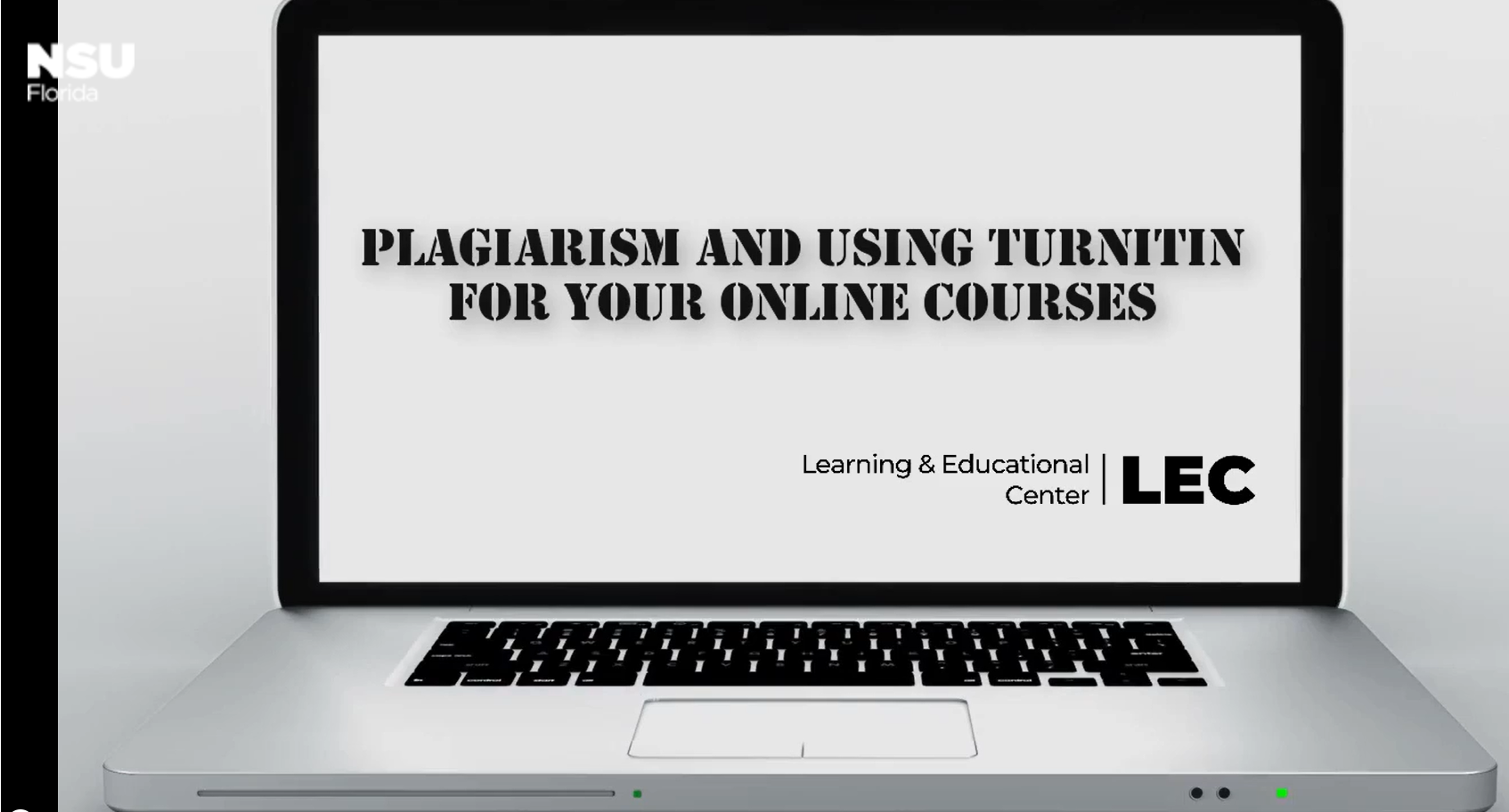
Plagiarism and Using TurnItIn for Your Online Courses
These workshops and additional video assets are all available in the LEC Faculty Development Channel.
Remote Help
Faculty and Staff who need assistance, please feel free to contact NSU Support:
- Email to remotehelp@nova.edu.
- Faculty & Staff Support Hotline at 954-262-0070
- Submit a ticket for assistance through ServiceNow.
Tags: Workshop, LEC